Project EMAR
I was a UI designer for Project EMAR (Ecological Momentary Assessment Robot).
Project EMAR Overview
Project EMAR sought to develop an app that could help teenagers improve their emotional clarity, a DBT (Dialectical Behavioral Therapy) skill.
The goal is to provide teenagers with a free and accessible DBT skill on their phones (or someday attached to a robot!).
My role was to prototype interfaces for the emotional clarity application.
Defining Functionality
The app‘s purpose is to provide emotional clarity for the teenage user. To do this, I decided to design an app that asked about the user’s bodily sensations. With this strategy the app ask questions that are not too specific, niche, or triggering. At the end, the app tallies the choices for different emotions and explains to the user what they might be feeling.
Understanding the Problem
I started by making the app with index cards to try different ideas before designing phone-sized interfaces.
I wrote every statement on the front of index cards and emotion(s) on the back. I added instructions for the user (make a pile of cards that describe you) and a pre/post survey to simulate a future research study.
I received feedback that the “app” was straightforward but too long and repetitive. This guided my thinking as I continued to prototype.
Distilling Information
I worked on a spreadsheet of biological changes, thoughts, and feelings that were linked to different emotions. I filtered a large spreadsheet down to a few biological changes and actions for each emotion.
Iterating Wireframe Prototypes
Next, I designed three wireframe apps that improved with each iteration. I adjusted the questions, icon placement, and page length. I settled on a version that asked several questions about how the user’s body was feeling.
Click through my prototype below! It omits the pre/post survey questions and the prompting instructions because these were already set as part of a larger research study.
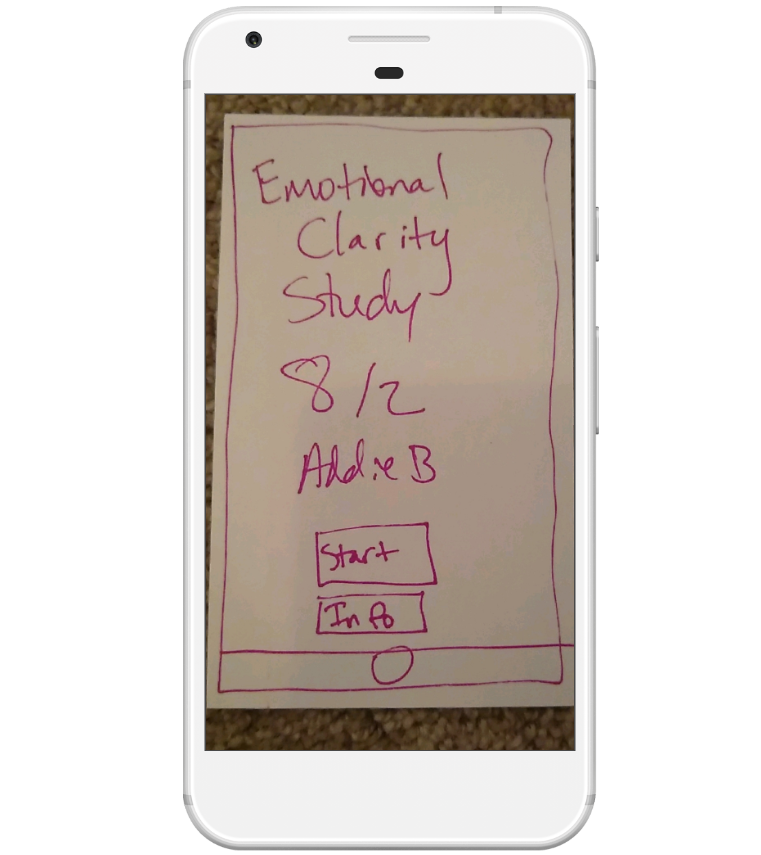

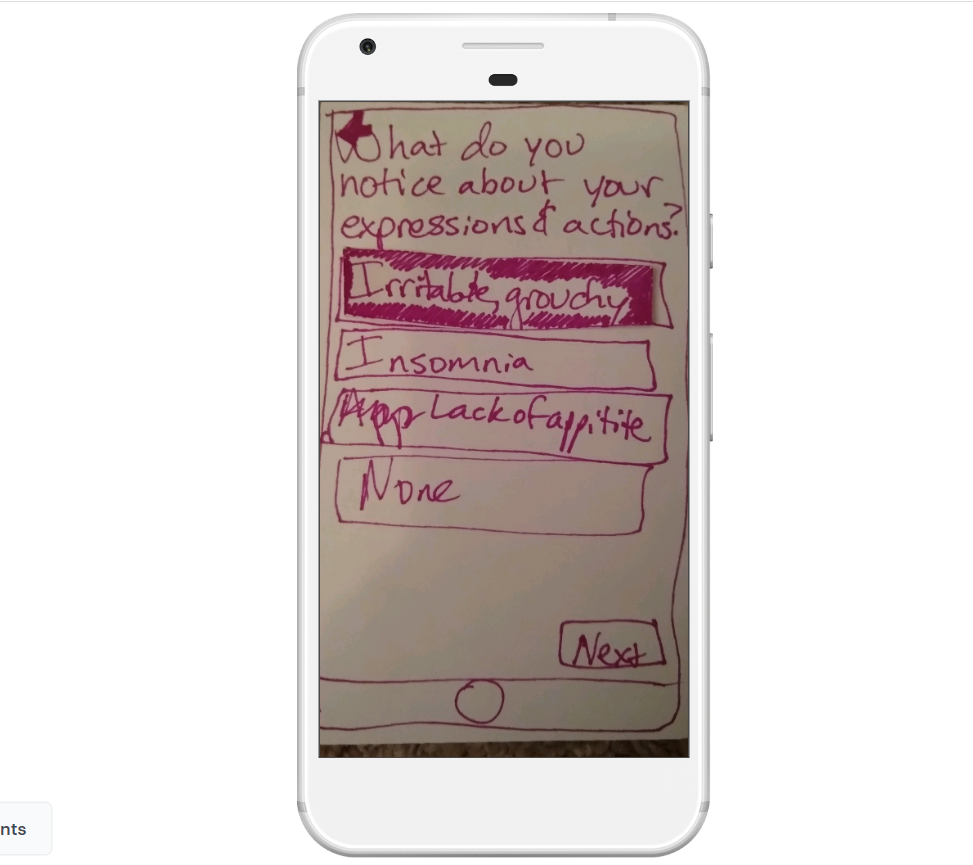
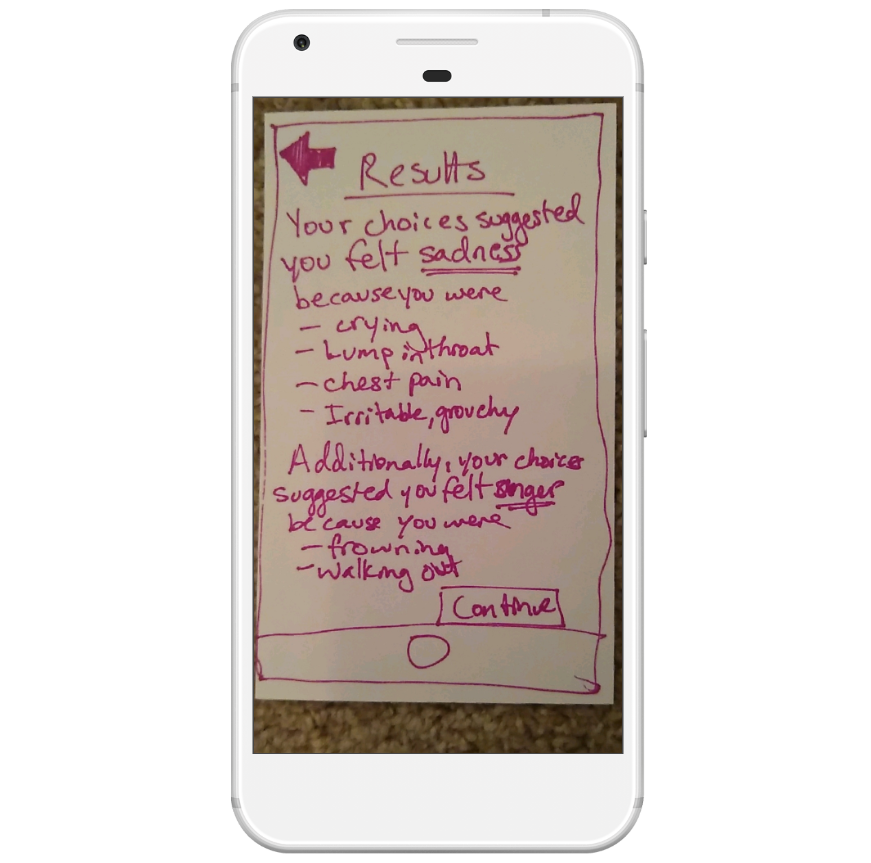
Finishing the Blueprint
Finally, I transferred my work to a slide deck to be shared outside of my research team. I decided on the flow of the app, the questions it asked, and the general layout and icons. This blueprint can then be coded into a high fidelity user interface and shared with research participants!
Below is a condensed version of the final prototype.






Reflection
This project was an opportunity for me to gain experience with UX/UI prototyping, from distilling information to iterating on designs and discussing with professors. I was proud that I was proficient in the design process so I could participate fully and be an asset to the team.
One part I would improve on this project would be creating higher-fidelity prototypes. These prototypes were lo-fi because I knew there would be several iterations before it went to the programming team. However, a higher-fidelity prototype would have been an added challenge to practice and showcase my skills as a UI designer.



